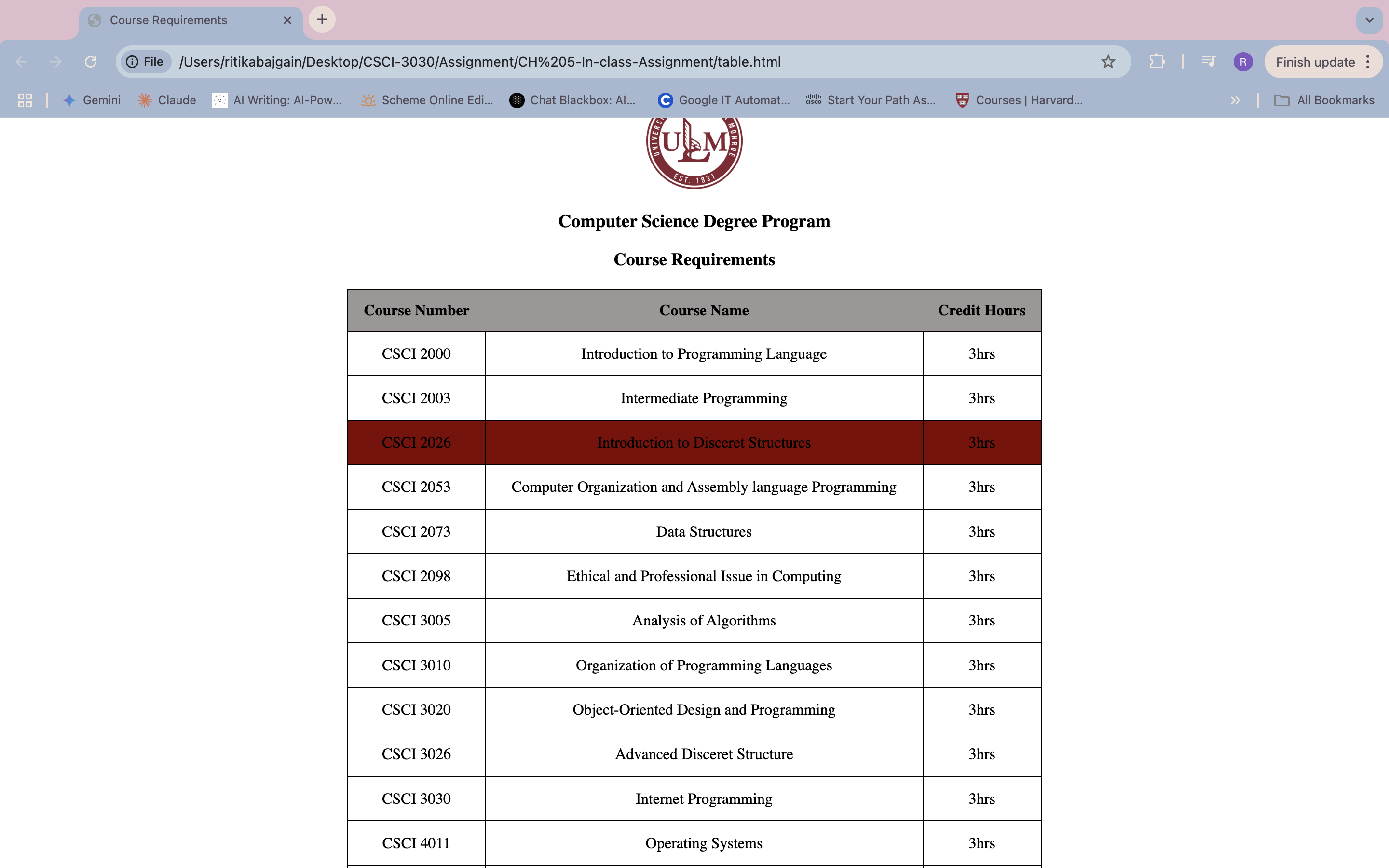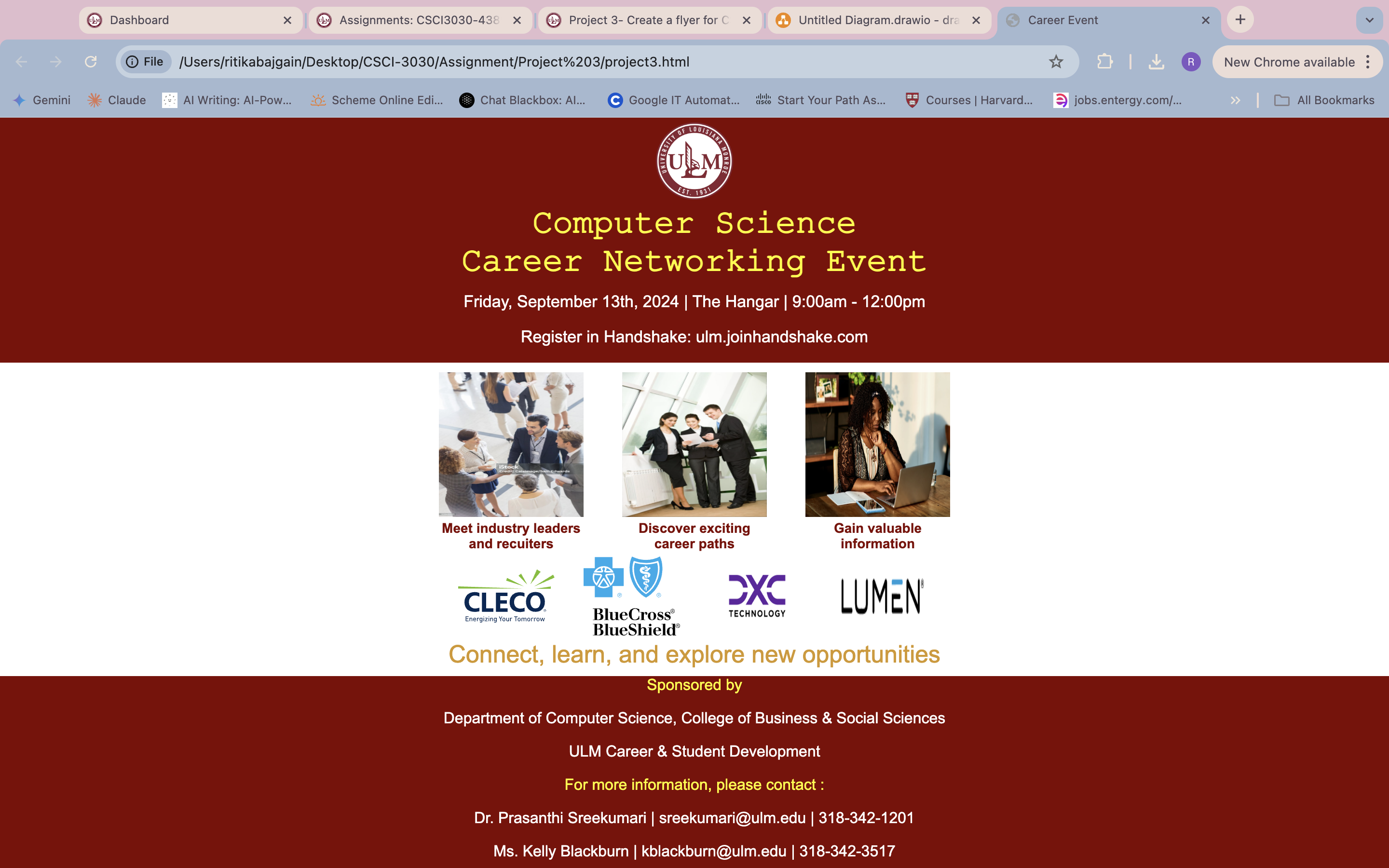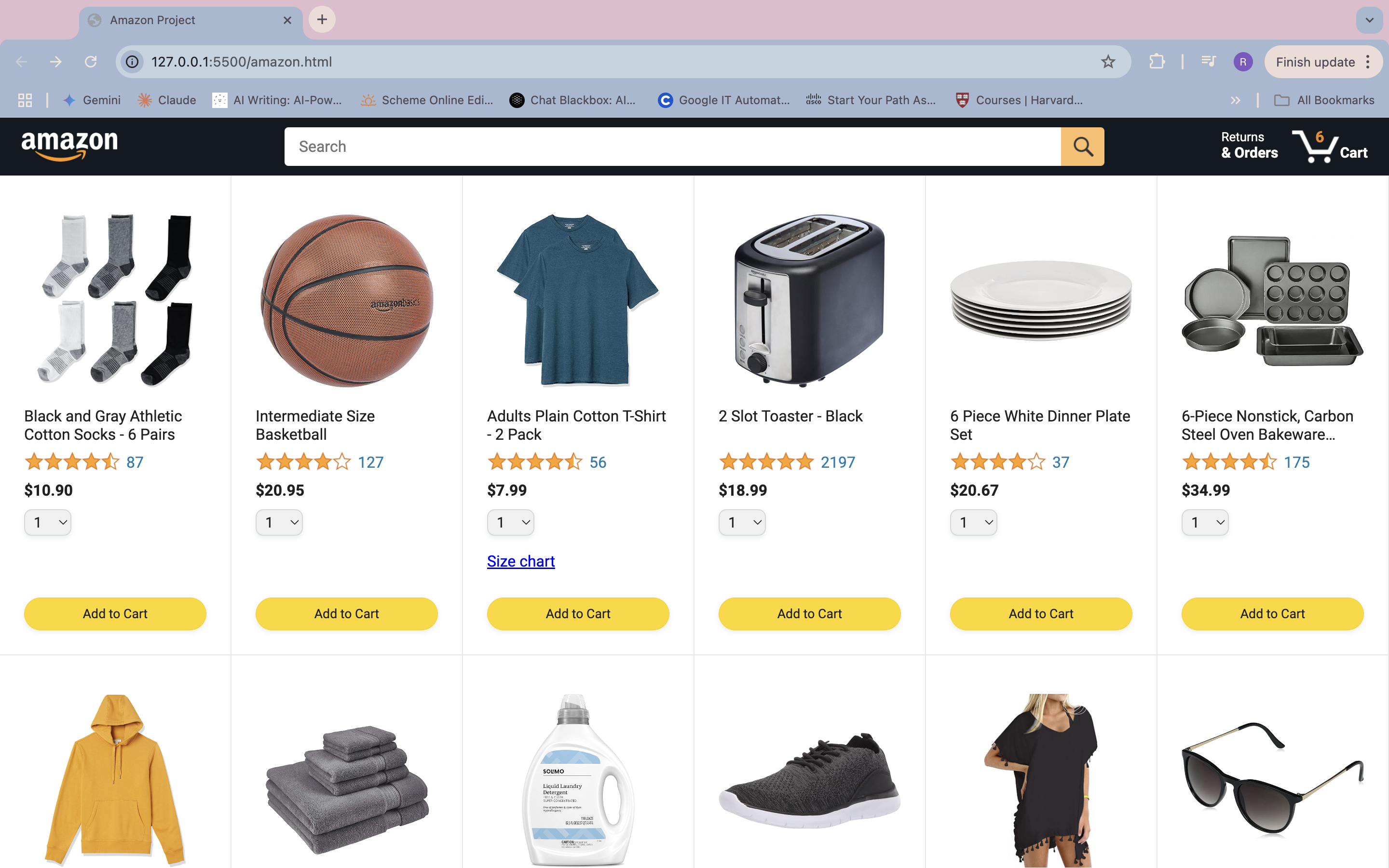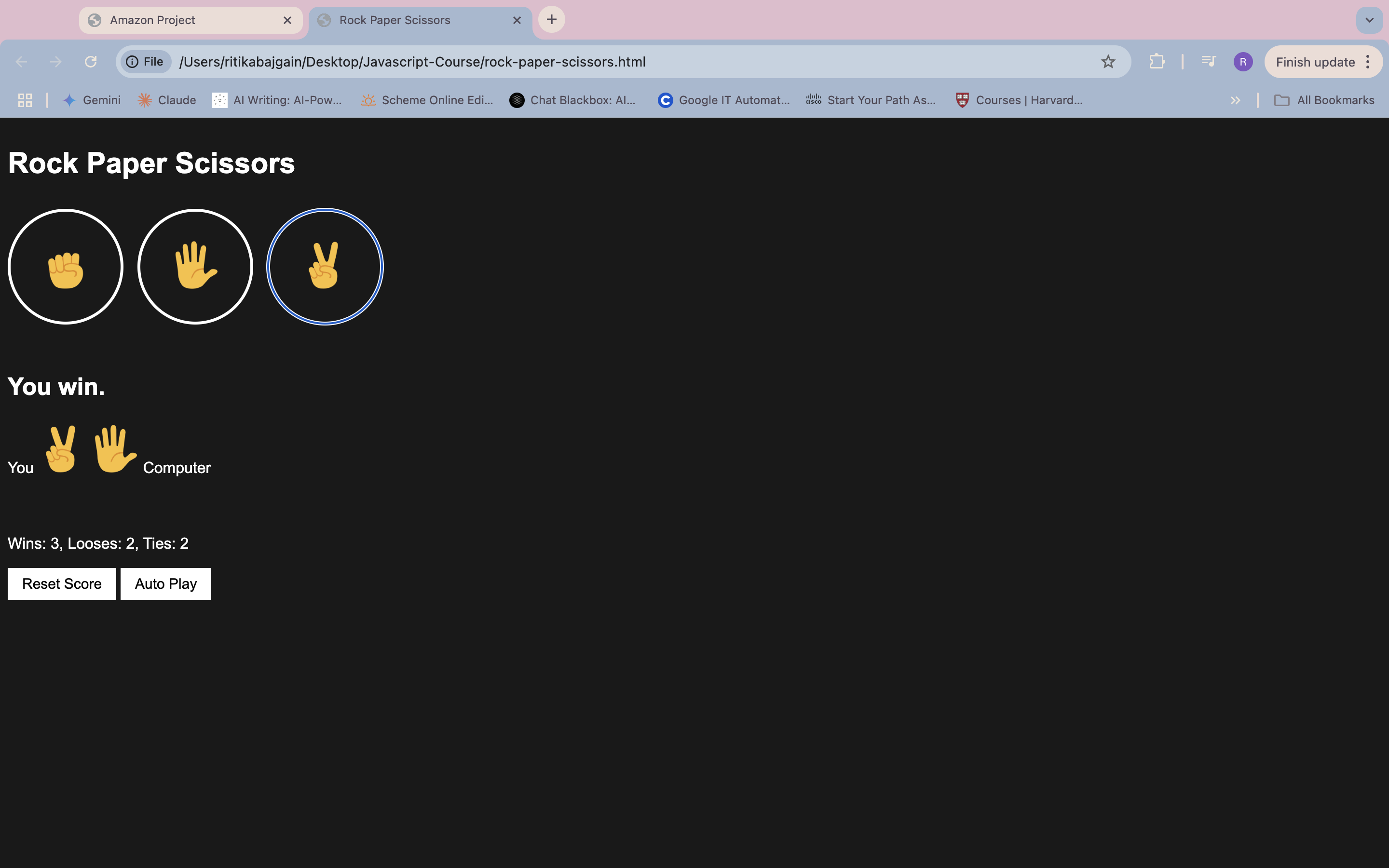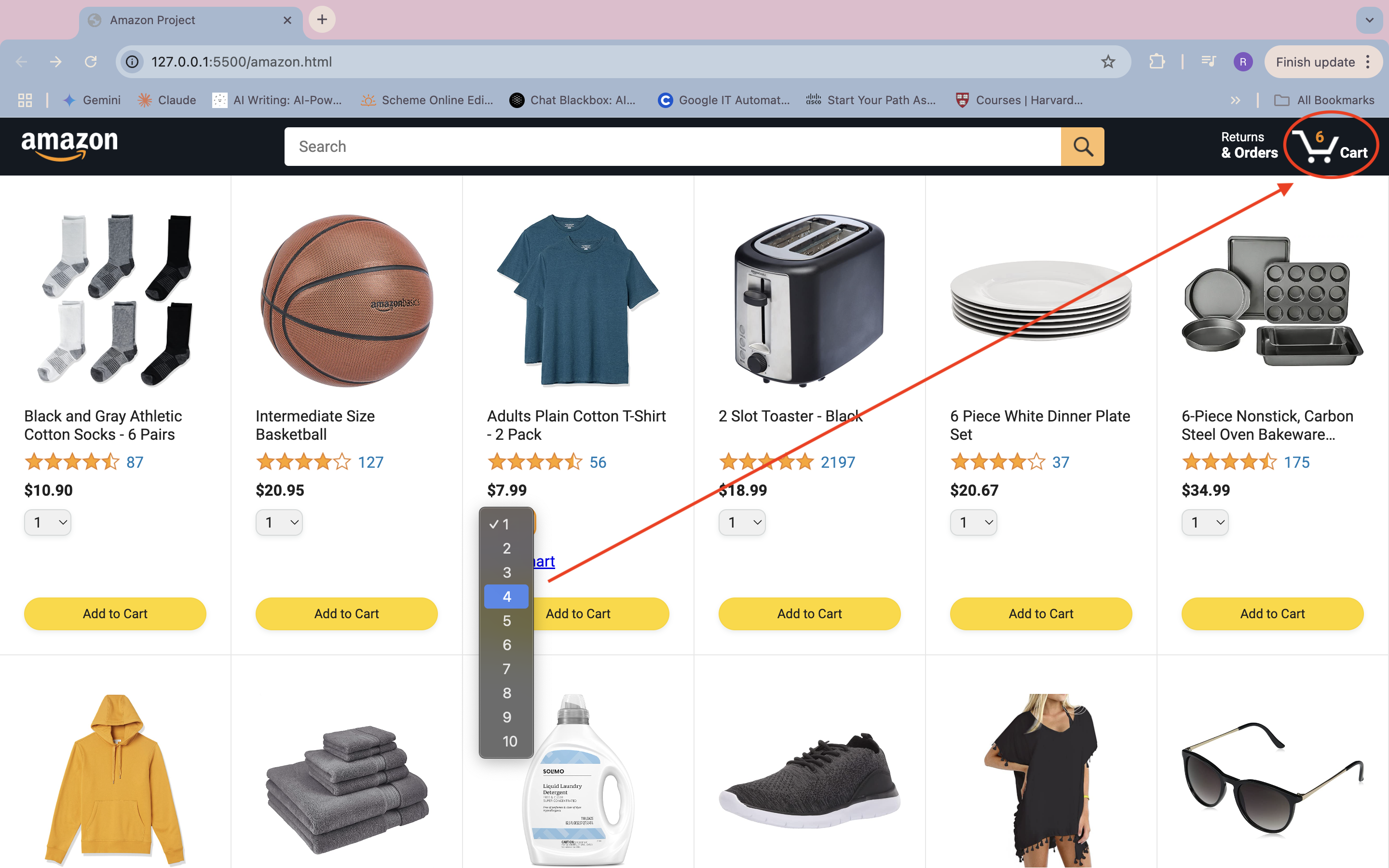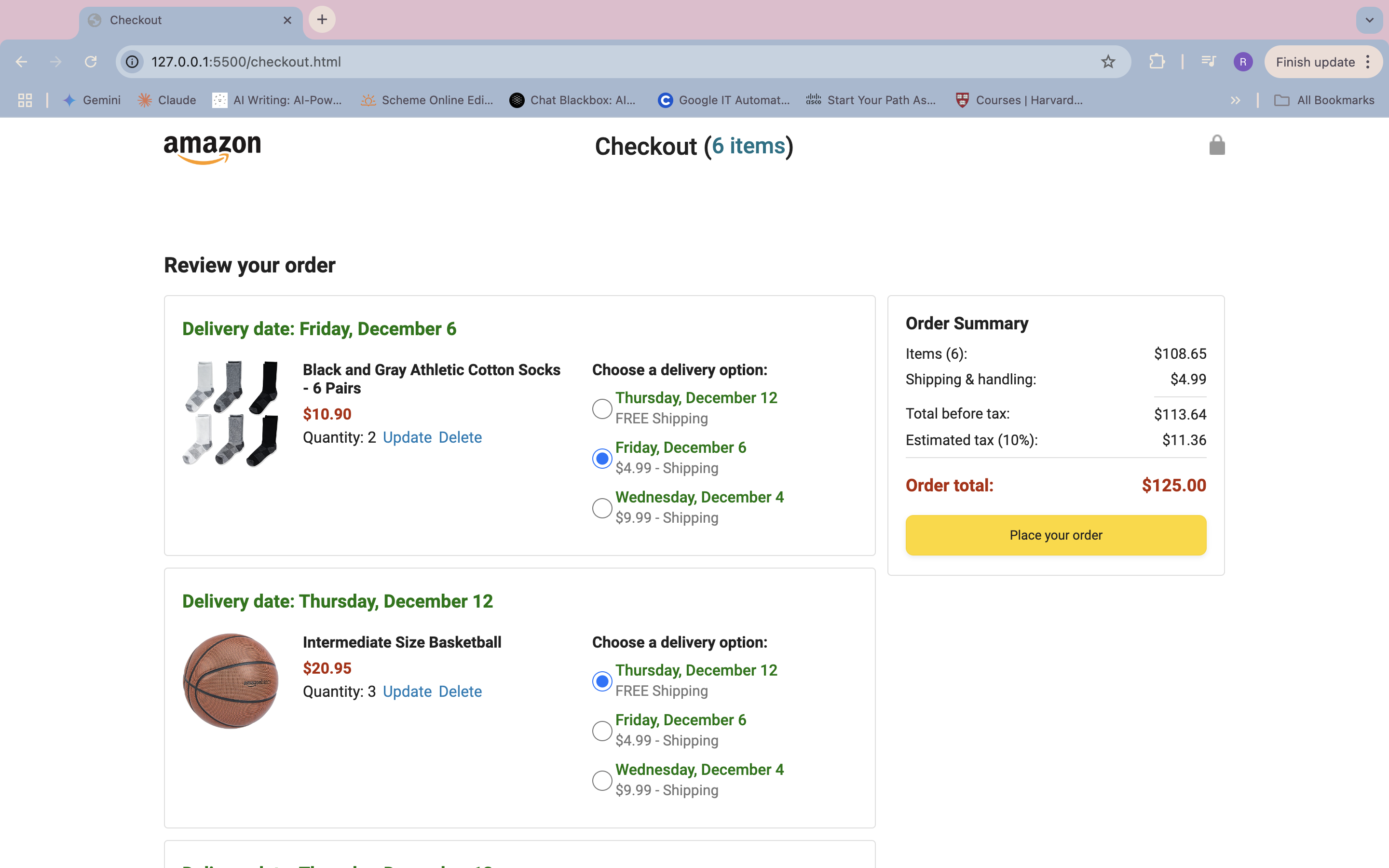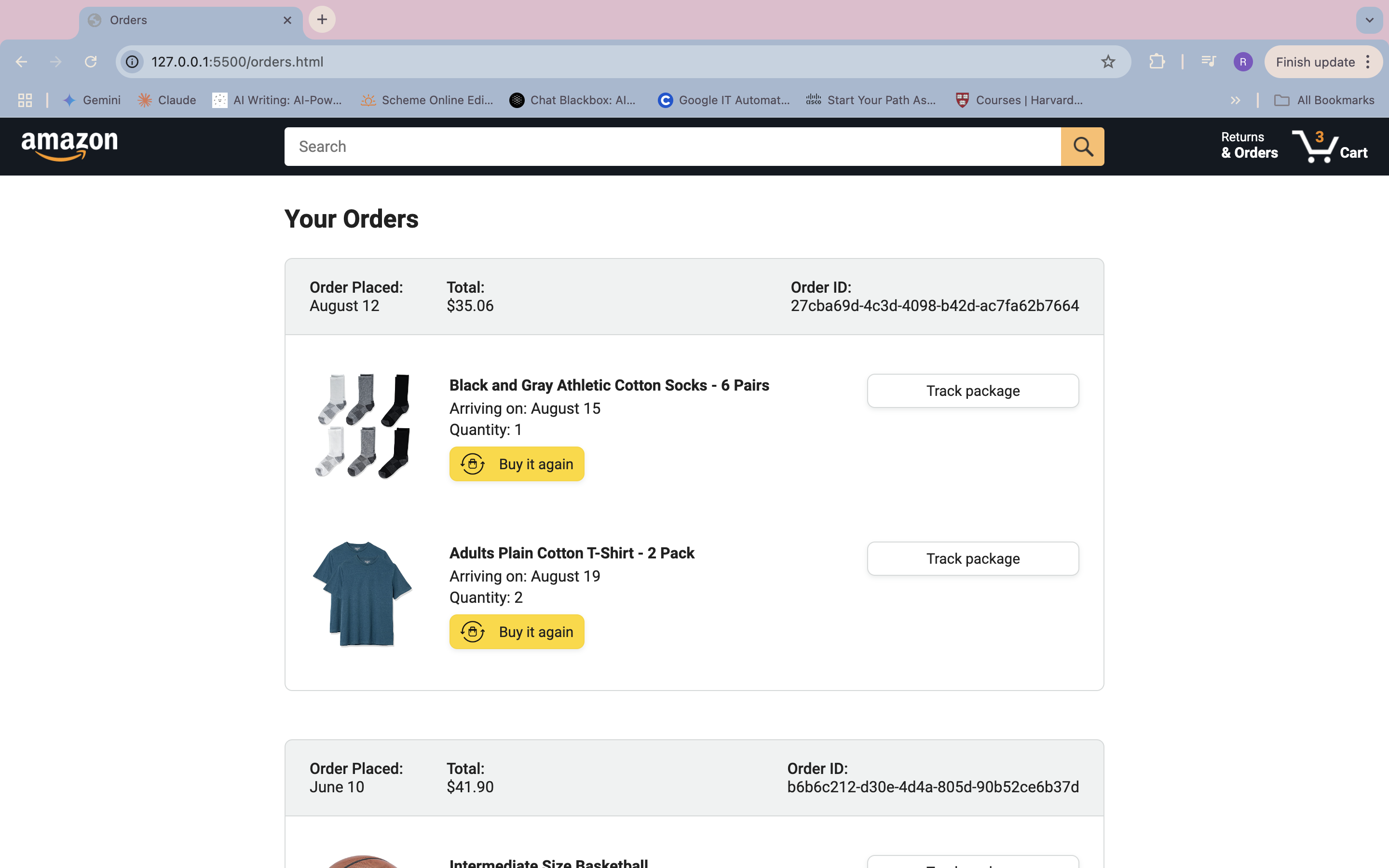Home
Biography:
Hi, I'm Ritika Bajgain, a junior pursuing Computer Science at the University of Louisiana Monroe. My journey into web development began with curiosity and has grown into a passion for creating engaging and functional user experiences. Coming from Nepal, my diverse cultural background enriches my problem-solving perspective. I love exploring human-computer interaction and coding interactive, user-friendly applications.
Skills and Tools:
- Basic Skills: HTML, CSS
- Advanced Skills: JavaScript, React
- Currently Learning: JQuery, Advanced React and front-end frameworks
Purpose and Journey:
This portfolio showcases my growth in web development, highlighting key projects and skills gained during the CSCI 3030 course. Starting with basic knowledge of HTML and CSS, I've progressed to mastering JavaScript and creating interactive applications. From simple static pages to dynamic, responsive web designs, my learning journey reflects both technical growth and creativity.
Timeline Highlights:
- Early Stages: Built basic HTML and CSS pages
- Mid-Semester: Developed interactive features using JavaScript
- Final Stages: Completed complex projects like Amazon Clone and this portfolio website